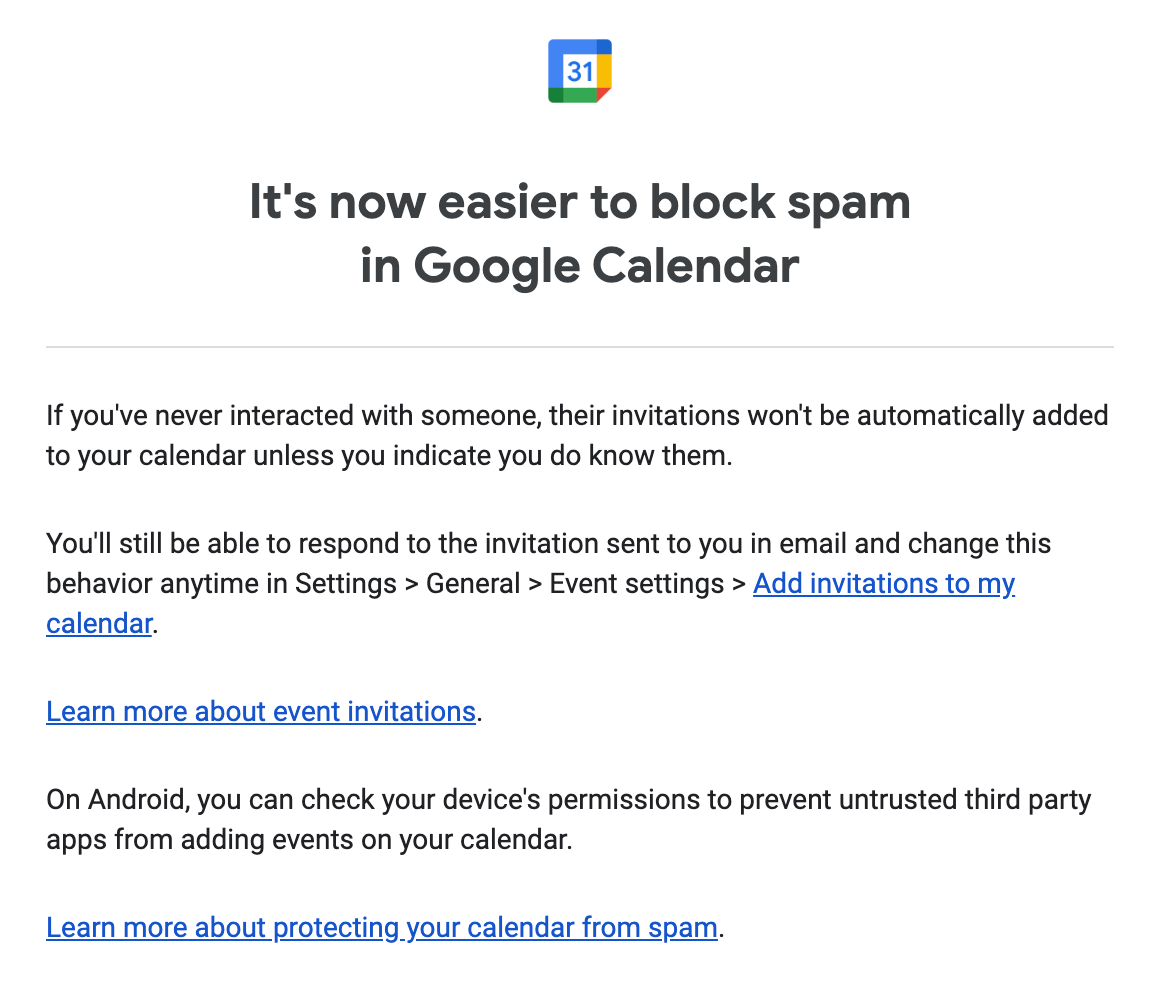Spam is manageable as long as it’s limited to your physical mailbox and your email inbox, but the instant it shows up on a connected calendar or planning app, it graduates from nuisance to aggravation. Google Calendar is one of the best calendar apps around, but a couple of months ago, an ongoing problem reared its ugly head for at least the third time in about as many years: spammers could auto-generate event reminders just by sending emails with specific text. Google has tried several times to fix this, but finally seems to be quashing the issue effectively with a new approach.
This morning, some Google Calendar users woke up to a popup in the app alerting them of an enabled-by-default spam filter. When Google’s system for automatically detecting calendar invites sent to your Gmail address sees an email from someone you’ve never communicated with, it will now block invitations from appearing on your calendar. You can still revisit the email, respond to it, and add it to your calendar from there if you want.
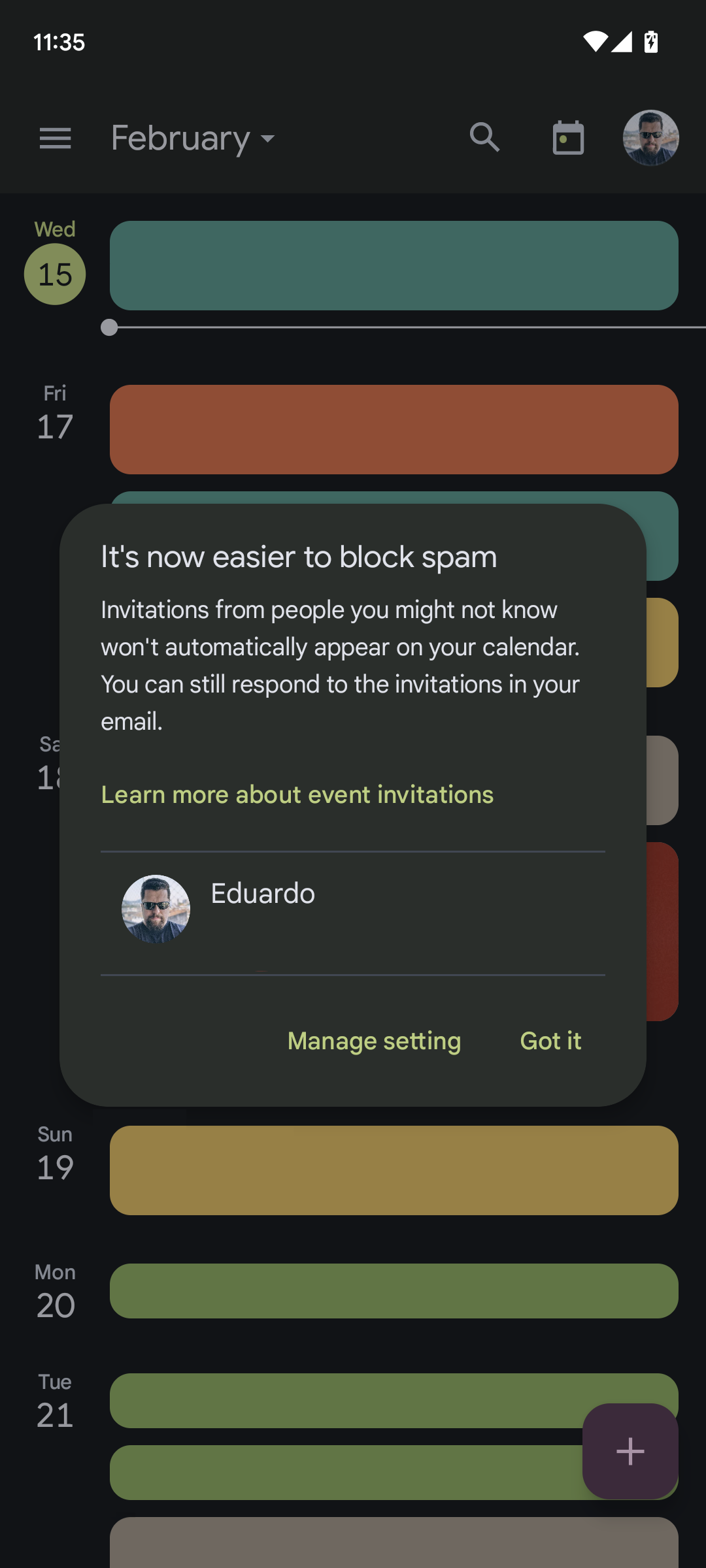
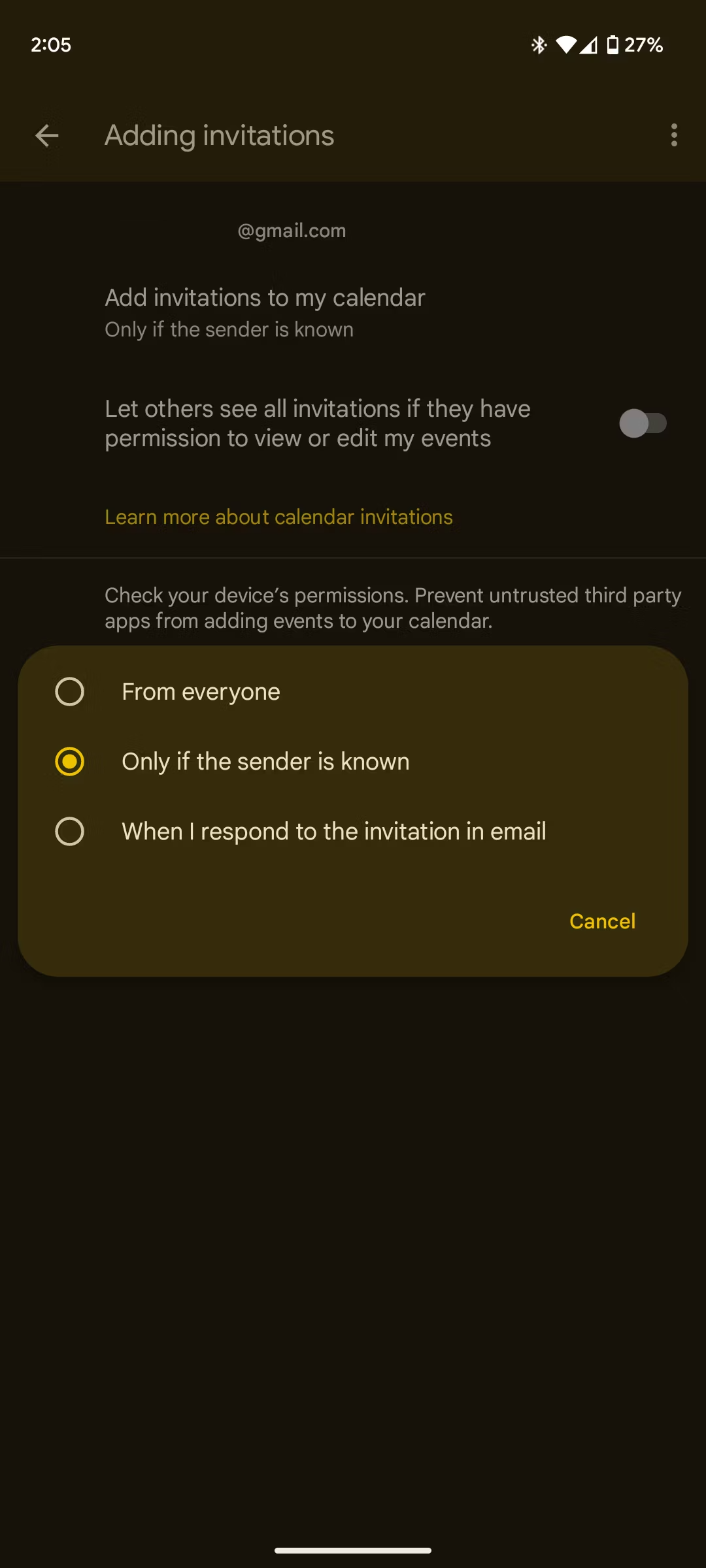
The new in-app alert (left) and new default setting (right)
Google Calendar added this setting last year to help users dodge spam in the Android app under Menu -> Settings -> General -> Adding Invitations -> Add invitations to my calendar. However, you had to manually choose from one of three options: From everyone, Only if the sender is known, and When I respond to the invitation in email. Before the most recent spam menace, this defaulted to the first option, meaning calendar invites could be automatically added even if the email they were detected from was spam.
Since that backfired royally, Google appears to be testing a new default with a handful of users: Only if the sender is known. This way, you keep some amount of automation and integration between your email and Google Calendar, so events are auto-added for familiar senders. If you respond to an email containing an invitation, they automatically become a known sender, and future invitations will be added to your Calendar automatically.
Since Google Calendar is a cross-platform app that's also available on the web, this change is likely a server-side update — but in the interest of full disclosure, the users who have reported this change to us were running version 2023.04.1-503991291 of the Google Calendar app for Android. If your default setting is adjusted, Google should send you an email in addition to the alert in the Calendar app:
Here’s hoping this puts an end to Google Calendar’s spam saga, which first became a widespread problem in June 2019. Google initially responded by highlighting settings that disable Gmail’s automatic calendar entries, but the problem reappeared, so the company added the option to block calendar invites if the sender was unknown. The issue cropping up again this past December appears to have been the final straw forcing Google to make this setting the default.
Thanks: Eduardo