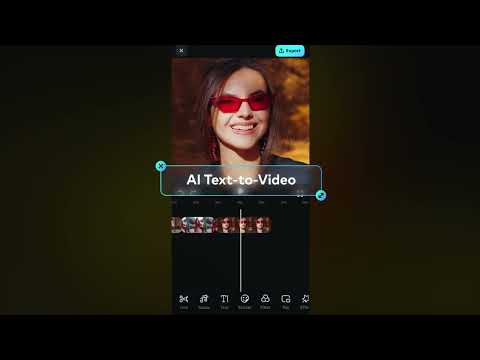Filmora:AI Video Editor, Maker
In-app purchases
4.6star
951K reviews
50M+
Downloads
Everyone
info
About this app
Filmora AI video editor (formerly FilmoraGo video editor) is an easy-to-use AI video editor and AI movie maker trusted by 80 million creators worldwide. You can create & edit videos, vlogs, shorts, and reels for social media platforms in minutes, featuring text-to-video, text-to-speech, generated AI music, AI effects, over 5000 stickers, filters, text, transitions, smooth slow motion, video collage, blurred background, etc!
🤖
🎥Text to Video
· Generate videos with AI copywriting and subtitles, while maintaining visual quality and adherence to your prompt.
🎙️Text to Speech
· Transform text into professional voiceovers for your videos.
🎵AI Music & Sound Effects
· Generate royalty-free and professional-quality music and soundscapes for your videos!
✨AI Video Effects
· AI Show - Transform your photos into stunning, stylized photos or videos with just one click!
· Infinite Zoom - Dive into the world of endless visual possibilities.
🗣️Auto Captions
· Auto Speech-to-Text: Support up to 13 languages and continuously updating.
✂️AI Smart Cutout
· You can remove background or chroma key and replace a sky in your videos.
· Customized Cutout - Swipe your finger, then intelligently identify the target area and cut anything out as you want!
· Cutout Plus - You can set strokes, overlay effects, and replace backgrounds for your keyed objects.
📝AI Copywriting
Generates captivating video scripts, marketing copy, and titles by analyzing topics and keywords, unleashes your creativity, and accelerates video production.
🥁Rhythm Master
· Automatic beat-matching can sync rhythm videos to the perfect beat for a seamless creation experience.
🎬
- Trim, split, duplicate, or merge video clips without losing quality.
- Add text, emoji, and exclusive stickers.
- Add music, sound effects & voice-overs. Royal-free built-in music library and sound effects.
- Extract music from the video and split audio to remove unwanted parts
- Add AI effects & premade effects
- Rotate or crop: Adjust the orientation or size
- Adjust video ratios for Instagram/TikTok/Youtube posts.
- Adjust speed for fast or slow motion.
- Stunning templates help create videos in one click.
🏆
- All-in-one Keyframe: More adjustment items support keyframes, combined with color and special effects, you can create more cool animations.
- Speed Curve: Speed control with customizable & pre-set curves for various themes.
- Chromakey: Easily edit green screen video.
- PIP (Picture in Picture): add multiple layers of video, images, stickers, special effects, text, etc.
- Masking: Cover and mix video clips, get different video effects.
- Smart tracking: Support stickers, text, and picture-in-picture intelligent tracking targets, whether you need to track faces, objects, or anything else.
🌟Filmora Pro Subscription:
- With Filmora Pro video editor unlimited subscription, you can access all features and paid editing materials including stickers, filter packages, etc. Watermark and Logo Roll will be removed automatically.
- With “Android Pro”, you can access all Pro features and paid editing materials on Android.
- With “All Platform Pro”, you can access all Filmora Pro on Android, iOS, Mac, and Windows.
- Subscription: Monthly, Annual or Perpetual billing.
- You can turn off auto-renewal at any time through your Account Settings.
- Any unused portion of a free trial period, if offered, will be forfeited when the user purchases a subscription.
📧Contact Us
If you would like to know more about the Filmora app (FREE AI video editor):
Service Email: mailer@service.wondershare.com
YouTube: https://www.youtube.com/c/FilmoraWondershare
Facebook: https://www.facebook.com/filmoravideoeditor
Instagram: https://www.instagram.com/filmora_editor
🤖
AI Video Editor & AI Features
🎥Text to Video
· Generate videos with AI copywriting and subtitles, while maintaining visual quality and adherence to your prompt.
🎙️Text to Speech
· Transform text into professional voiceovers for your videos.
🎵AI Music & Sound Effects
· Generate royalty-free and professional-quality music and soundscapes for your videos!
✨AI Video Effects
· AI Show - Transform your photos into stunning, stylized photos or videos with just one click!
· Infinite Zoom - Dive into the world of endless visual possibilities.
🗣️Auto Captions
· Auto Speech-to-Text: Support up to 13 languages and continuously updating.
✂️AI Smart Cutout
· You can remove background or chroma key and replace a sky in your videos.
· Customized Cutout - Swipe your finger, then intelligently identify the target area and cut anything out as you want!
· Cutout Plus - You can set strokes, overlay effects, and replace backgrounds for your keyed objects.
📝AI Copywriting
Generates captivating video scripts, marketing copy, and titles by analyzing topics and keywords, unleashes your creativity, and accelerates video production.
🥁Rhythm Master
· Automatic beat-matching can sync rhythm videos to the perfect beat for a seamless creation experience.
🎬
User-friendly video editing for beginners
- Trim, split, duplicate, or merge video clips without losing quality.
- Add text, emoji, and exclusive stickers.
- Add music, sound effects & voice-overs. Royal-free built-in music library and sound effects.
- Extract music from the video and split audio to remove unwanted parts
- Add AI effects & premade effects
- Rotate or crop: Adjust the orientation or size
- Adjust video ratios for Instagram/TikTok/Youtube posts.
- Adjust speed for fast or slow motion.
- Stunning templates help create videos in one click.
🏆
Full-featured video editing for professional
- All-in-one Keyframe: More adjustment items support keyframes, combined with color and special effects, you can create more cool animations.
- Speed Curve: Speed control with customizable & pre-set curves for various themes.
- Chromakey: Easily edit green screen video.
- PIP (Picture in Picture): add multiple layers of video, images, stickers, special effects, text, etc.
- Masking: Cover and mix video clips, get different video effects.
- Smart tracking: Support stickers, text, and picture-in-picture intelligent tracking targets, whether you need to track faces, objects, or anything else.
🌟Filmora Pro Subscription:
- With Filmora Pro video editor unlimited subscription, you can access all features and paid editing materials including stickers, filter packages, etc. Watermark and Logo Roll will be removed automatically.
- With “Android Pro”, you can access all Pro features and paid editing materials on Android.
- With “All Platform Pro”, you can access all Filmora Pro on Android, iOS, Mac, and Windows.
- Subscription: Monthly, Annual or Perpetual billing.
- You can turn off auto-renewal at any time through your Account Settings.
- Any unused portion of a free trial period, if offered, will be forfeited when the user purchases a subscription.
📧Contact Us
If you would like to know more about the Filmora app (FREE AI video editor):
Service Email: mailer@service.wondershare.com
YouTube: https://www.youtube.com/c/FilmoraWondershare
Facebook: https://www.facebook.com/filmoravideoeditor
Instagram: https://www.instagram.com/filmora_editor
Updated on
Safety starts with understanding how developers collect and share your data. Data privacy and security practices may vary based on your use, region, and age. The developer provided this information and may update it over time.
This app may share these data types with third parties
App info and performance and Device or other IDs
No data collected
Learn more about how developers declare collection
Data is encrypted in transit
You can request that data be deleted
Ratings and reviews
4.6
903K reviews
Elizabetta di Falco
- Flag inappropriate
- Show review history
April 8, 2024
OG: Amazing! I love the app, and it's great! But I've tried multiple times to use ai tools, such as the "Multiverse Me" or "Snow Queen" to convert my pictures to things such as anime. It never actually does convert them. Edit: With the new update, it works like there was never a problem. I highly recommend downloading it without a doubt! If you are having any trouble, they'll respond to it when they can!! Filmogra is the 1# BEST video editor, EVER. Never delete this app!😊😊😊☀️✨️😍😄😁
100 people found this review helpful
FilmoraGo Studio
March 12, 2024
Thanks for your great support. Regarding the issue you reported, may you upload the source file and the screen recording to the cloud and share the public link via "Setting>>Feedback" with us? We will help you the soonest.
Andre Farrar
- Flag inappropriate
February 19, 2024
Filmora makes film editing simple to do on my Samsung phone. With Pro, I am able to make seamless transitions, place mosaic blurs over objects displaying personal information, overlay videos on top of one another, add and remove audio from video tracks, as well as blend audio and video tracks. Of course, there are many more things that can be done. But, with time and study, I will delve into those editing techniques as well, later.
157 people found this review helpful
Marlon Lewis
- Flag inappropriate
February 5, 2024
Just started using it again after a long break. It works fine most of the times. However, while working on my project and previewing it the animations don't show. I have to close the project or app and then open it again for the preview to show all of my animations (hopefully, that was all of them. Also, I don't seem to find any way to set specific backgrounds for different sections of the project. That would be useful. And I can't seem to find the basic blur filter to apply to images and clips.
102 people found this review helpful
FilmoraGo Studio
February 6, 2024
Thank you for your review. We apologize for the inconvenience you have experienced. We kindly suggest that you reach out to us via https://support.wondershare.com/ and provide us with more details, so we can further discuss and address this issue. Thank you.
What's new
AI Feature Access Without Logging In: Experience our outstanding AI features without any hassle!
Support for Track Switching: We have now upgraded the ability to easily switch between Picture-in-Picture (PIP) and main tracks, and support dragging clips to switch directly. Take advantage of this new feature to enhance your video editing experience.
Bug Fixes: Enhanced performance and user experience.
Support for Track Switching: We have now upgraded the ability to easily switch between Picture-in-Picture (PIP) and main tracks, and support dragging clips to switch directly. Take advantage of this new feature to enhance your video editing experience.
Bug Fixes: Enhanced performance and user experience.