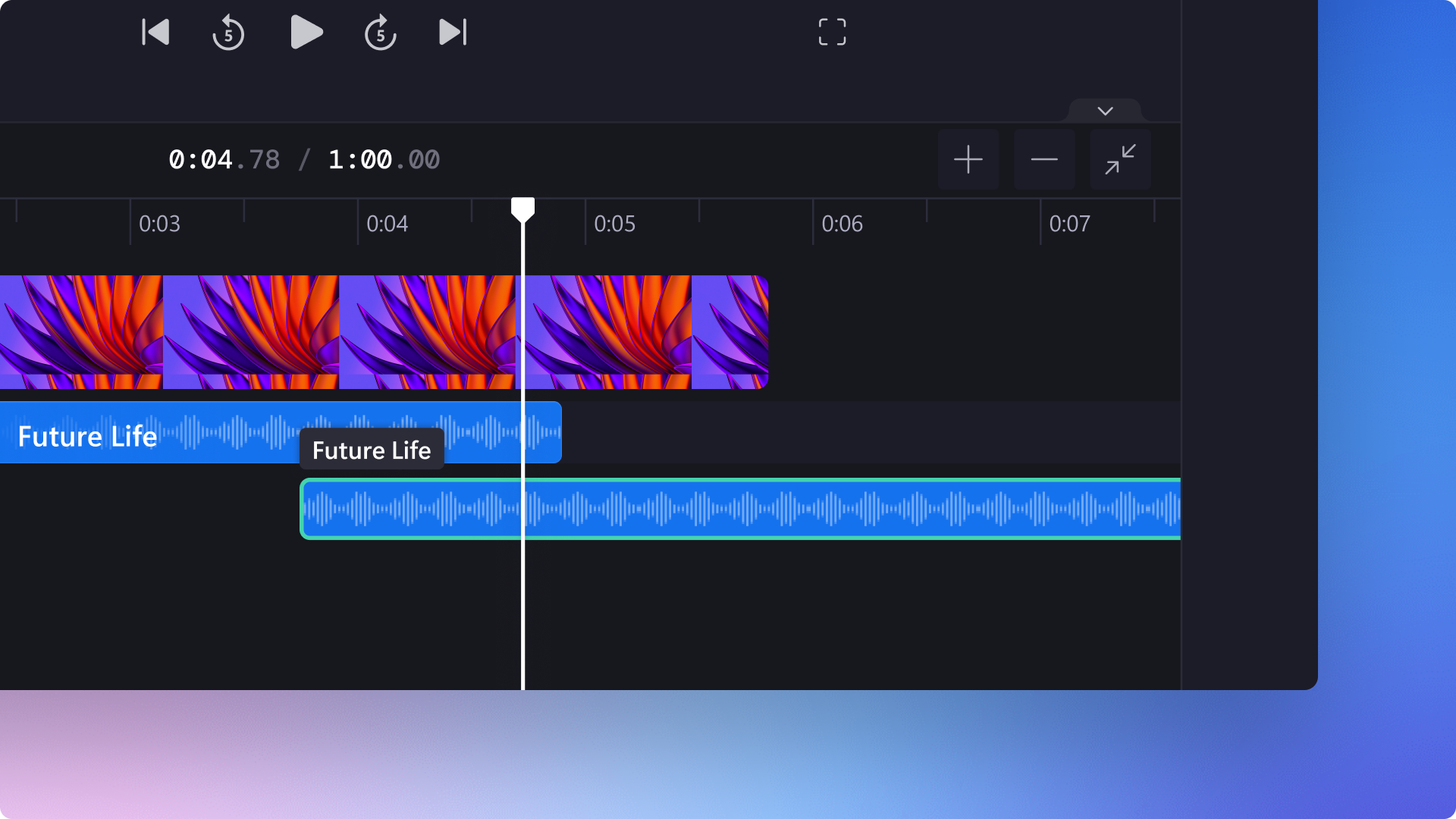Kostnadsfri onlineredigerare för video med proffsfunktioner
Skapa fantastiska videor med Clipchamps enkla dra-och-släpp-redigerare i din webbläsare, utan att behöva ladda ner något.
How to make a video in Clipchamp
Upload media, select stock footage, record a video or choose a video template.
Trim, crop, resize, flip, and edit the speed of your video.
Add animated text, logos, audio visualizer, stickers and emoji overlays.
Select background music, video filters, special effects, and adjust colors.
Generate subtitles and transcribe video, create a voice recording, or add an AI voiceover in any language.
Watch video playback in full-screen, export in 1080p HD video resolution, and share directly to social media.
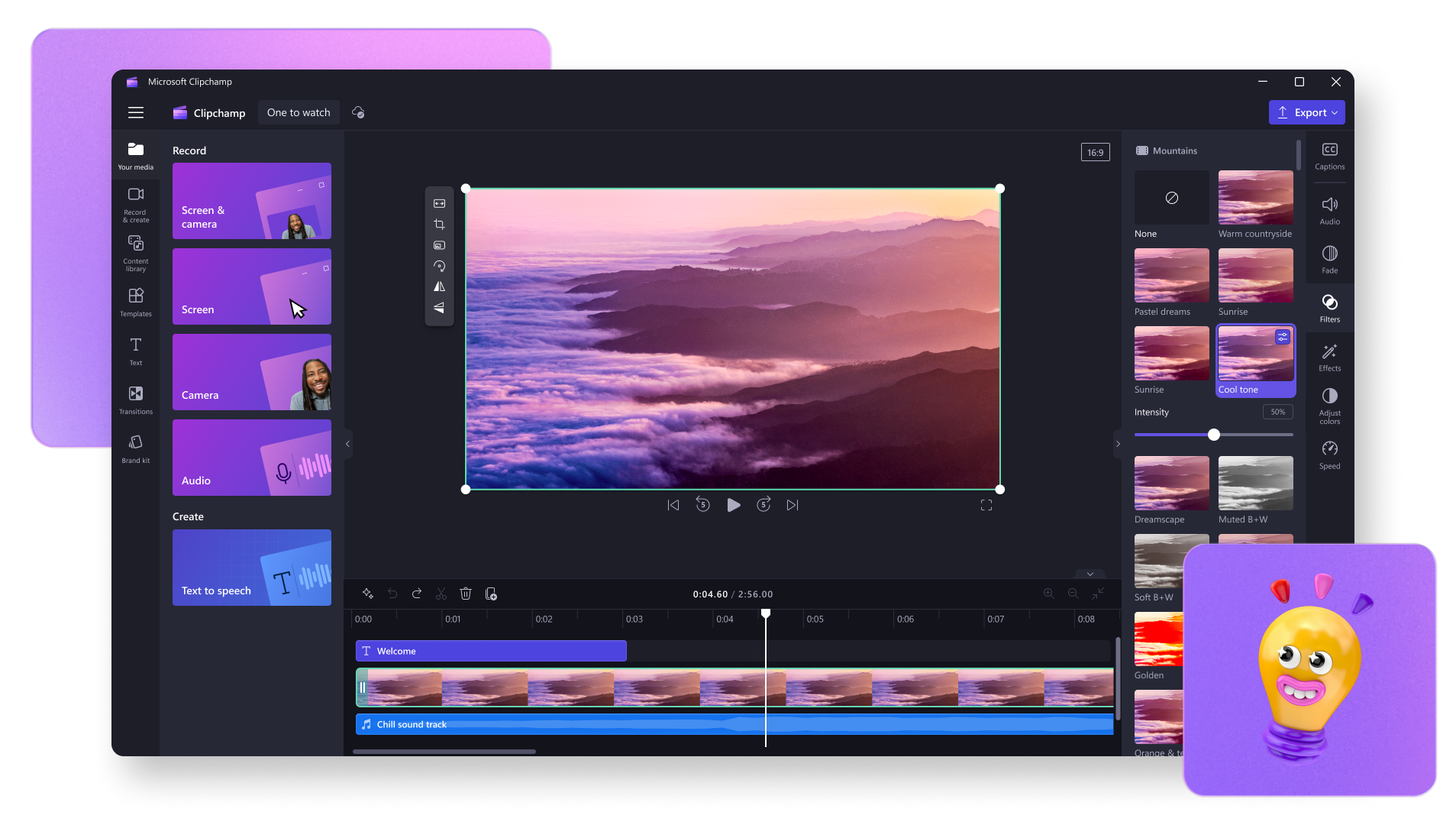
Enkel videoredigering för alla
Vår videoredigerare innehåller alla funktioner som du behöver för att skapa fantastiska videor – ingen tidigare erfarenhet krävs. Redigera videor av alla storlekar direkt i webbläsaren. Du kan enkelt redigera din video och lägga till specialeffekter, text, övergångar, musik och mycket mer. Du kan också spela in din skärm och webbkamera på ett säkert sätt och använda avancerade funktioner som redigering på grön skärm, överlägg och AI-röster.
Clipchamp är full av intelligenta funktioner och genvägar som hjälper dig att spara dyrbar tid när du gör videor som får andra att sluta scrolla.
Anpassningsbara videomallar
Har du idétorka? Bläddra i vårt bibliotek med videomallar som är gjorda av proffs och skräddarsydda för din bransch. Undvik de skrämmande effekterna av en tom canvas genom att ändra texten, lägga till din logotyp och spara en video.
Anpassa alla mallar genom att byta ut dina favoritbilder och musik från vårt arkiv med över 1 miljon royaltyfritt material att välja mellan. Vi har allt som behövs som genomtänkta och utformade mallar som sträcker sig från YouTube- eller TikTok-videor, försäljnings- och marknadsföringsannonser och till och med spelmaterial.
Erbjuder dig videoredigering sedan 2014
Vår innovativa webbläsarbaserade videoredigerare med inbyggd integritet har lojala användare över hela världen – från kreatörer till lärare och företag till spelare.
Vi hjälper dig att berätta din historia, på ditt sätt.
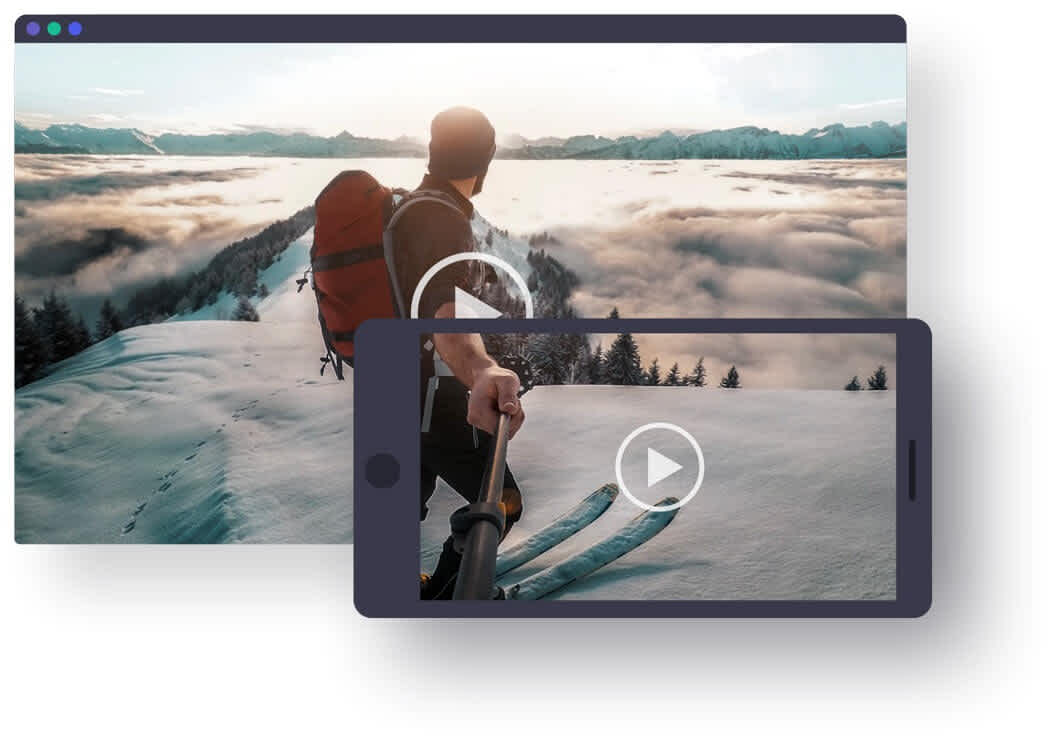
Skapa videor med våra professionella verktyg och funktioner
Awesome stock and templates
We’ve got thoughtfully designed templates for all your video needs—from YouTube or TikTok videos, sales and marketing ads, and even gaming essentials. Simply customize any template with your preferred videos and music.
Time saving shortcuts
Intelligent and assistive features and shortcuts can help you save precious time, like separating your audio from video in one click, and clever keyboard shortcuts. We also enable video grouping to keep all your video assets in place.
Learn video editing like a pro
Den ultimata guiden till vloggredigering för nybörjare
10 ljudredigeringsknep för att höja nivån på dina videor
Watch the latest tutorials
Learn how to take your videos to the next level with Clipchamp on our YouTube channel.
Vanliga frågor
Kan jag spara en video i 1080p HD?
Du kan exportera dina videor i upplösningen som passar bäst för ditt projekt, inklusive 1080p HD gratis i Clipchamp.
Can I save a video in 4K?
To save your video in 4K resolution, consider subscribing to the Premium plans.
Which browsers does Clipchamp work in?
Clipchamp works in Microsoft Edge based on Chromium and Google Chrome. Make sure to update your browser to the latest version before using Clipchamp.
Är Clipchamp-videor vattenstämplade?
Goda nyheter! Ingen vattenstämpel läggs till i exporterade videor om du använder eget mediematerial, kostnadsfritt material eller premiummaterial från Clipchamps mediebibliotek.
Tänk på att om du lägger till premium-mediefiler i ditt projekt eller använder en funktion som inte ingår i abonnemanget som ditt Clipchamp-konto tillhör, kan du inte exportera och spara din video förrän du uppgraderar till det abonnemang som innehåller premiumalternativet.
Is Clipchamp safe and private?
Record and edit your videos with your privacy guaranteed in Clipchamp. Clipchamp never has access to your videos, unlike other providers.