
The drip of new Google Keep features continues today with a “dual pane” view on Android tablets and foldables.
This “dual pane” view lets you “browse Keep notes on the left side of your screen, while editing content on the right side.” If the left is set to the multi-column view, you get two columns like on phones, but the single column should be more efficient.
On the other half, you get your note (or list, image, etc.). Previously, Google Keep would open content at the center of the screen while keeping the column(s) visible in the background. It was an okay approach but could be somewhat distracting. This new design lets you really multitask.
In a help article, Google says that the “dual pane is available if your device screen is >840 dp and you use the Google Keep app in landscape mode.” Android 12L’s large screen affordances (e.g., dual panes) kicks in at over 600dp.
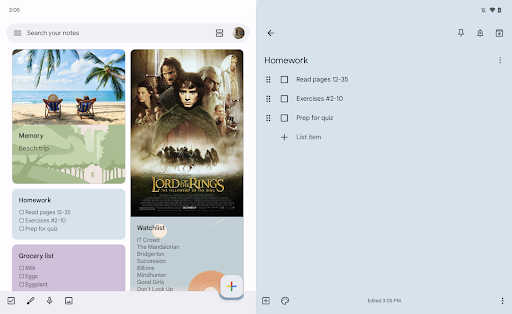
It’s not clear whether this dual pane view is automatic, or whether there will be a setting to stick with the current approach.
Google Keep’s dual pane view started rolling out yesterday and will be fully available in the coming weeks. It’s not live on tablets and foldables we checked today. This new feature joins the ability to add links to Drive files by dragging them into Keep and insert images from Keep into other apps by dragging them out.
Meanwhile, Google has widely rolled out the new Note List widget design with a faux bottom bar on tablets and phones. The previous iteration with a sidebar on the right looks to no longer be available on phones, but remains on tablets if you stretch the widget out.

More on Google Keep:
- Google Keep for Wear OS updated with Material You redesign [Gallery]
- Keep adds Wear OS 3 tile to quickly create notes
- Google optimizing widgets for Android tablets, starting with Drive and Keep
- Drive, Docs, and other Google Workspace apps getting optimized for Android tablets
FTC: We use income earning auto affiliate links. More.


Comments